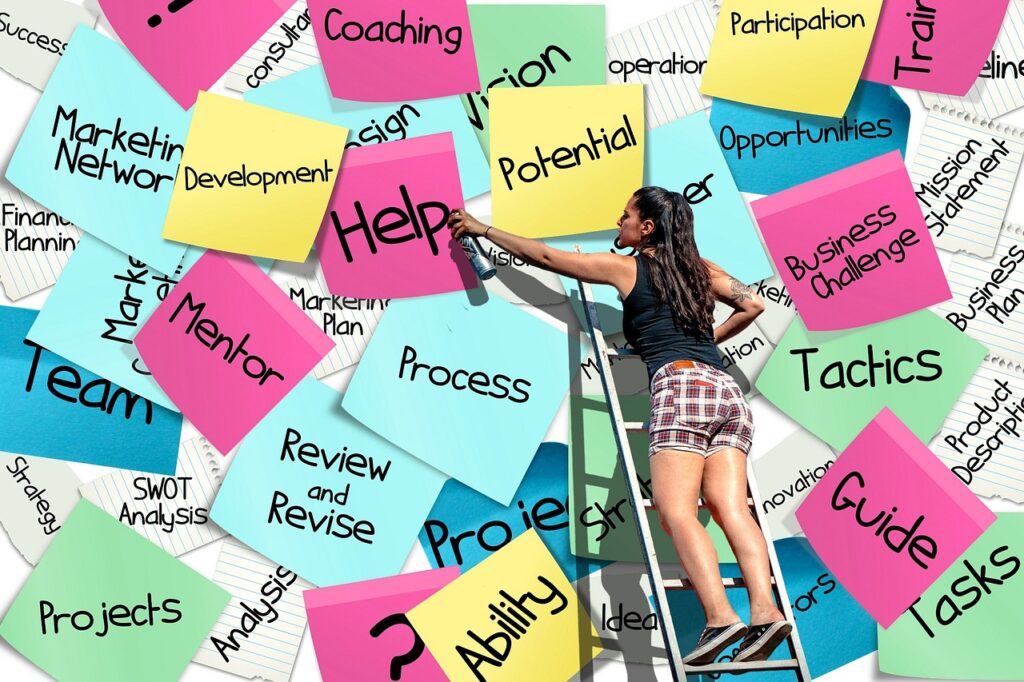
Starting a career in information technology (IT) can be an exciting and rewarding journey. With the ever-expanding digital landscape, the demand for IT professionals continues to grow. Whether you’re a recent graduate, a career switcher, or someone with a passion for technology, this article will guide you through the steps to starting an IT career.
Understanding the IT Landscape
Before you start your IT career, it’s essential to understand the diverse field of information technology.
1. Define Your Niche
Information technology is a vast field encompassing areas like software development, cybersecurity, network administration, and more, so find your interests and strengths to choose the right path.
2. Research Industry Trends
Stay updated on the latest trends and technologies to make informed decisions about your career direction.
Education and skill development required for an IT career
A strong foundation is crucial for building a successful IT career.
3. Pursue a Relevant Degree
Consider enrolling in a degree program such as computer science, information technology, or a related field.
4. Online Courses and Certifications
Complement your formal education with online courses and certifications to gain specialized skills.
5. Master Programming Languages
Learn essential programming languages like Python, Java, or C++ to excel in various IT roles.
Building a Portfolio
Showcasing your skills and accomplishments is vital in the IT industry.
6. Personal Projects
Create personal IT projects to demonstrate your abilities and problem-solving skills.
7. Internships and Part-time Jobs
Gain practical experience through internships or part-time positions in IT-related roles.
Networking and collaboration significance in IT career
In the IT world, networking is not just limited to computers; it also involves building connections with professionals.
8. Attend Tech Events and Conferences
Participate in industry events to meet experts and learn from their experiences.
9. Join Online Communities
Engage in online IT communities, forums, and social media groups to exchange knowledge and ideas, like Linkedln.
Job Hunting and Resume Building
Crafting an impressive resume is essential to securing your first IT job.
10. Tailored Resumes
Customize your resume to highlight relevant skills and experiences.
11. Showcase Your Projects
Include your projects and internships on your resume.
12. Prepare for Interviews
Practice common IT interview questions to boost your confidence.
Starting Your IT Career
It’s time to take the plunge and start your IT career.
13. Entry-Level Positions
Consider roles like help desk support, junior developer, or IT technician to begin your journey.
14. Learning on the Job
Continue to expand your knowledge and expertise through on-the-job learning.
Conclusion
Starting an IT career requires dedication, continuous learning, and networking. By following these steps and staying committed to your goals, you can embark on a successful IT journey.
Frequently Asked Questions
1. Is a degree in computer science necessary to start an IT career?
While a degree can be beneficial, it is not always mandatory. Many successful IT professionals have built their careers through self-study and certifications.
2. What programming language should I learn first?
It depends on your career goals. Python is an excellent choice for beginners, but the right programming language for you will vary based on your interests.
3. How important is networking in the IT industry?
Networking is vital for career growth. Building connections can lead to job opportunities, mentorship, and knowledge sharing.
4. What is the average salary for entry-level IT positions?
Entry-level IT positions vary in salary, but they typically offer competitive pay and depend on the specific role and location.
5. How can I stay updated on IT industry trends?
You can stay updated by following tech blogs, news websites, and industry publications. Attending conferences and webinars is also a great way to keep up with the latest developments in IT.


